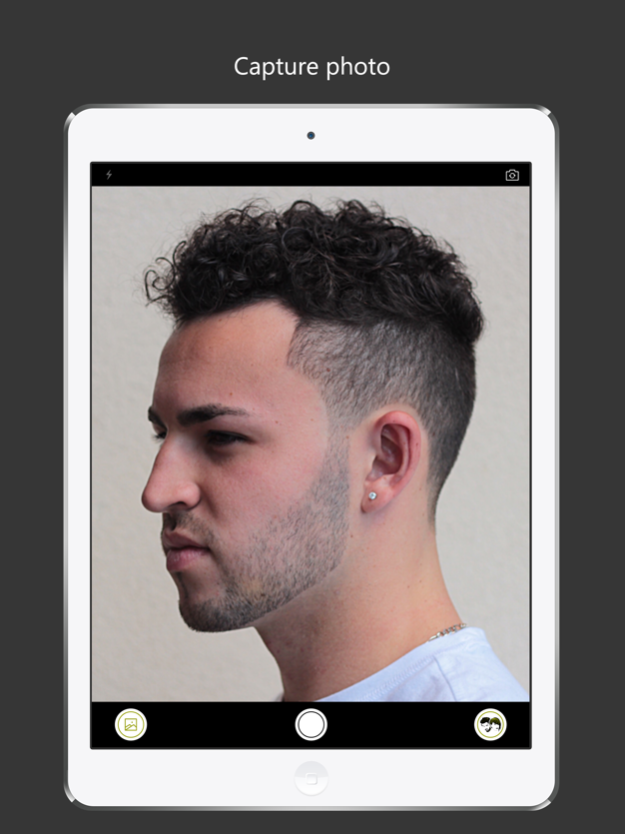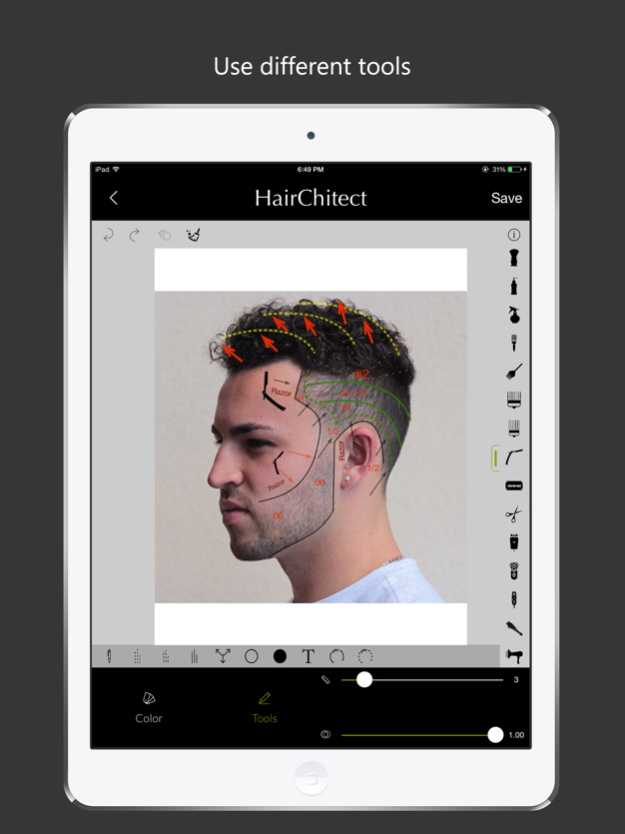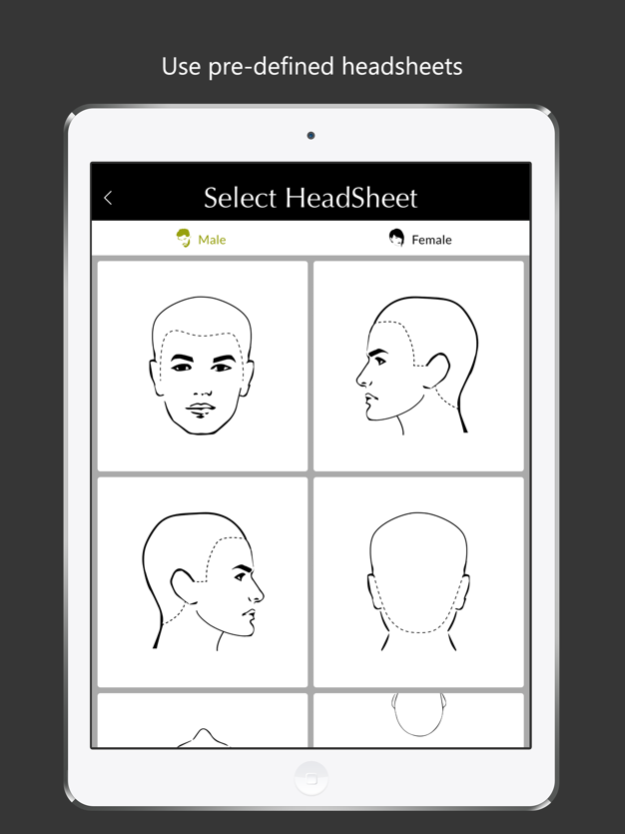HairChitect 4.0
Paid Version
Publisher Description
Hairchitect ™ is the new, totally innovative training tool for hair stylists, barbers, and hair care professionals world wide.
Now one application, available both on the iPhone and iPad can now help teachers train students with a precise, intuitive learning and note taking tool.
This app allows you to markup photographs or head sheets to give the student or stylist precise instructions on how to do the job.
Use arrows, text, curves, straight lines to mark up the instructions on how to do the styling / hair cutting
App allows you to pick the color, size, opacity of the selection you make to draw on the image.
Easily select the color and size of each drawing tool you select.
Easily undo and redo markings until you get it “just right”
Very easy to use, you can master using this app in a very short period of time.
Store the images in your photo roll, and share with colleagues.
Hairchitect ™ was designed to become the training standard for barbers and stylists, to help learn and communicate effectively.
Apr 17, 2017
Version 4.0
This app has been updated by Apple to display the Apple Watch app icon.
About page modification
Now user can view how to use application video from about page
About HairChitect
HairChitect is a paid app for iOS published in the Kids list of apps, part of Education.
The company that develops HairChitect is Joffre Jara. The latest version released by its developer is 4.0. This app was rated by 1 users of our site and has an average rating of 3.0.
To install HairChitect on your iOS device, just click the green Continue To App button above to start the installation process. The app is listed on our website since 2017-04-17 and was downloaded 130 times. We have already checked if the download link is safe, however for your own protection we recommend that you scan the downloaded app with your antivirus. Your antivirus may detect the HairChitect as malware if the download link is broken.
How to install HairChitect on your iOS device:
- Click on the Continue To App button on our website. This will redirect you to the App Store.
- Once the HairChitect is shown in the iTunes listing of your iOS device, you can start its download and installation. Tap on the GET button to the right of the app to start downloading it.
- If you are not logged-in the iOS appstore app, you'll be prompted for your your Apple ID and/or password.
- After HairChitect is downloaded, you'll see an INSTALL button to the right. Tap on it to start the actual installation of the iOS app.
- Once installation is finished you can tap on the OPEN button to start it. Its icon will also be added to your device home screen.